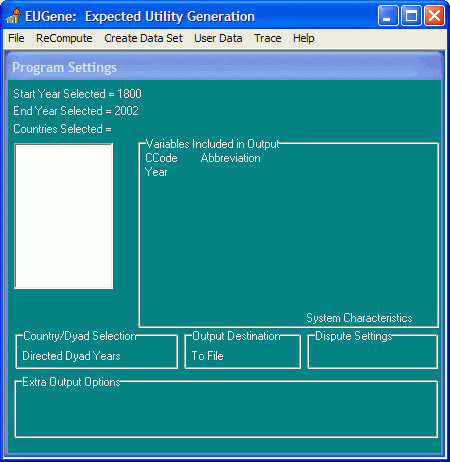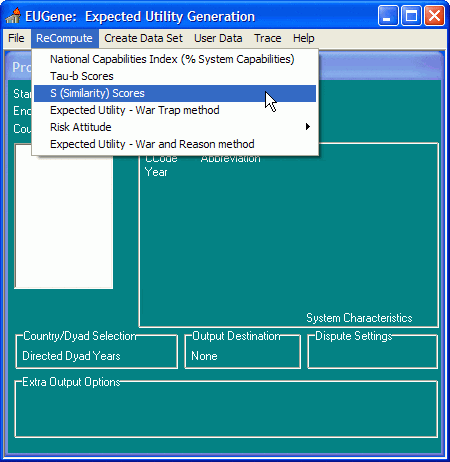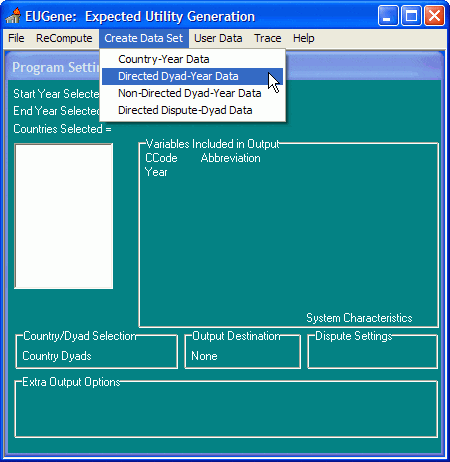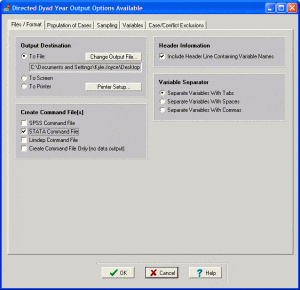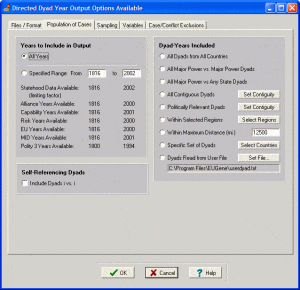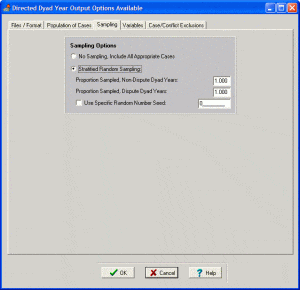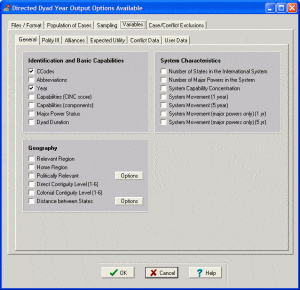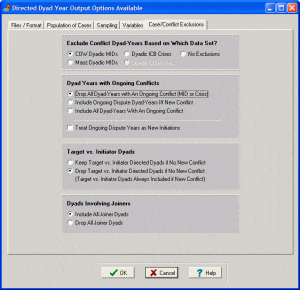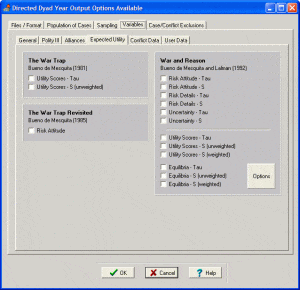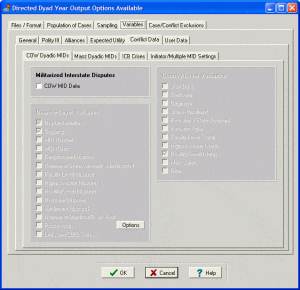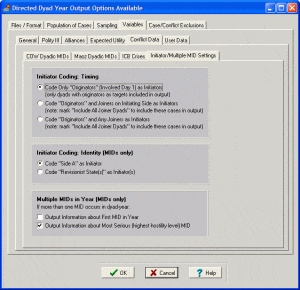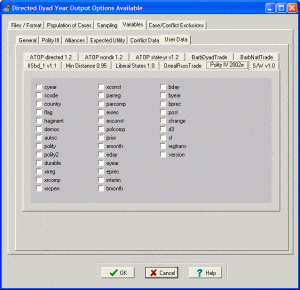EUGene Screenshots
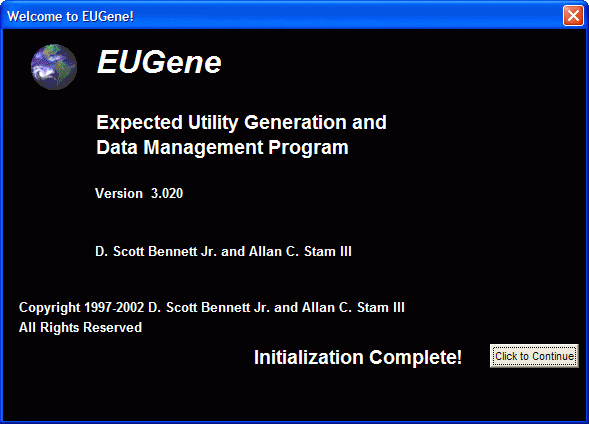
Click to jump to a screenshot. Click on any image to view a larger version.
Main Menu
Recompute Variables
Data Set Creation: 4 Units of Analysis
Files/Format
Specify a Population of Cases
Sampling Procedures
Select Variable from Menu
Specify Specific Exclusions of Problematic Cases
Expected Utility variables
International Conflict Data
Initiator/Multiple MID settings
User Data Sets
Main Menu
Recompute Variables
Create datasets with 4 different units of analysis
Create command file to read into data analysis program
Specify a population of cases
Options for different sampling procedures
Select variables from menu
Specify specific exclusions of problematic cases
Specify which expected utility variables to be included from the War Trap or War and Reason
Specify which conflict variables to be included from MID, ICB, or Maoz
Specify how to treat initiators and multiple MIDs
Select from a variety of downloadable data sets